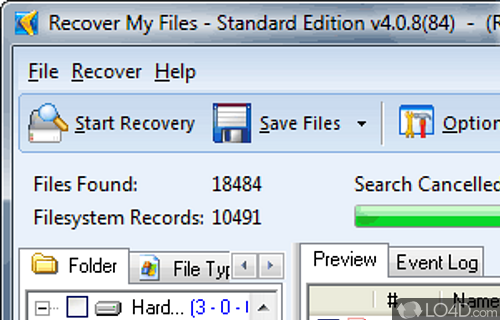
Recover files that have been lost.
In the ever-changing landscape of digital data, where files can vanish in an instant, there's a reliable solution at your fingertips. Introducing Recover My Files, a powerful tool designed to help you retrieve deleted files and recover drives on your PC with ease.
Recover from a range of different file types
Recover My Files allows you to bring back a wide range of file types, such as documents, images, videos, archives, and emails, even if they've been infected or permanently removed from your Recycle Bin. It's a comprehensive application that comes to your rescue when you encounter issues like hard disk crashes, partitioning errors, or formatted hard drives.
The process is simple: you can choose to scan for all erased files or narrow down your search by entering a keyword. This flexibility ensures that you find what you're looking for while minimizing the processing time. Whether you're recovering files from external local drives like camera cards or USB drives, or restoring formatted hard drives, Recover My Files has got you covered.
Fast and impressive performance
When it comes to performance, Recover My Files works swiftly with smaller files, providing quick results. However, if you opt for a complete format recovery, it may take some time. It's important to avoid opening multiple instances of the program to prevent any errors that may arise from overlapping operations.
A number of file recovery tools and guides
Despite its straightforward interface, Recover My Files offers a range of helpful search and recovery tools. It guides you through the file recovery process by allowing you to select specific drives and folders to scan, as well as choose the file types you want to recover. You have the flexibility to perform a general search or narrow down your focus to specific categories like graphics, documents, archives, emails, or databases. Refining your search by dates and keywords is also possible, enabling you to find what you need more efficiently.
While having an idea of what you're looking for can be beneficial, Recover My Files sometimes surprises you with unexpected results. Its extensive capabilities can be both impressive and overwhelming, so it's important to approach the process with a sense of exploration and curiosity.
The unregistered version is limited
Keep in mind that the unregistered version doesn't allow you to save the recovered files. If you're satisfied with the detected files and wish to unlock the full functionality of Recover My Files, you can purchase a license, granting you the ability to save and utilize the recovered data to its fullest potential.
To sum it up
Experience the convenience and power of file recovery with Recover My Files. Let it be your reliable companion in retrieving lost data, ensuring that your valuable files are never truly out of reach.
Features of Recover My Files
- Advanced Recovery Options: Provides customizable recovery settings for more advanced users.
- Comprehensive File Support: Recovers a wide range of file types including documents, photos, videos and more.
- Deep Scan Technology: Utilizes advanced algorithms to thoroughly scan storage devices for lost or deleted files.
- Deleted Partition Recovery: Recovers data from deleted or lost partitions on storage devices.
- Email Recovery: Restores deleted or lost emails from popular email clients.
- External Storage Support: Recovers files from external devices such as USB drives and memory cards.
- File Filters: Enables users to refine the recovery process by applying file filters based on size, date and file type.
- File Validation: Verifies the integrity of recovered files to ensure they are intact and usable.
- Formatted Drive Recovery: Retrieves data from formatted or reformatted drives.
- Intuitive User Interface: Streamlined interface designed for simplicity and ease of use.
- Preview Functionality: Allows users to preview recovered files before restoring them.
- Quick and Easy Recovery: Efficient file recovery without the hassle.
- Safe and Secure: Ensures the privacy and security of recovered files throughout the process.
- Selective Recovery: Gives users the flexibility to choose specific files or folders for recovery.
- Time-Saving Scans: Offers fast scanning options for users who need quick results.
Compatibility and License
This download is licensed as shareware for the Windows operating system from file recovery software and can be used as a free trial until the trial period ends (after an unspecified number of days). The Recover My Files 6.4.2.2597 demo is available to all software users as a free download with potential restrictions and is not necessarily the full version of this software.
Is Recover My Files for Windows 10?
Yes. It can run on a PC with Windows 11 or Windows 10. Previous versions of the OS shouldn't be a problem with Windows 8 and Windows 7 having been tested. It comes in both 32-bit and 64-bit downloads.
Filed under:
- Recover My Files Download
- Data Recovery Software
- Software for Windows 10


